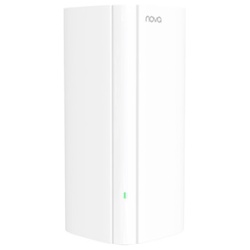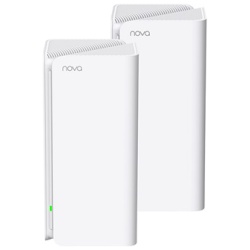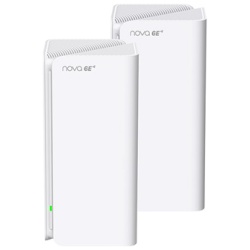ax/ac/n/a/b/g -> Wi-Fi 6
-
TP-Link Router WiFi AX1500 – Archer AX12 (300Mbps 2,4GHz + 1201Mbps 5GHz, 4port 1Gbps, OFDMA, Wifi-6)
20 400 FtKosárba teszemVezeték nélküli Standards Wi-Fi 6
IEEE 802.11ax/ac/n/a 5 GHz
IEEE 802.11n/b/g 2.4 GHzWiFi Speeds AX1500
5 GHz: 1201 Mbps (802.11ax)
2.4 GHz: 300 Mbps (802.11n)WiFi Range 2-3 Bedroom Houses
4× Fixed High-Performance Antennas
Multiple antennas form a signal-boosting array to cover more directions and large areasBeamforming
Concentrates wireless signal strength towards clients to expand WiFi rangeWiFi Capacity High
Dual-Band
Allocate devices to different bands for optimal performanceOFDMA
Simultaneously communicates with multiple Wi-Fi 6 clientsAirtime Fairness
Improves network efficiency by limiting excessive occupation4 Streams
Connect your devices to more bandwidthWorking Modes Router Mode
Access Point ModeHARDWARE Ethernet Ports 1× Gigabit WAN Port
3× Gigabit LAN PortsButtons WPS/Reset Button Power 12 V ? 1 A Biztonság WiFi Encryption WPA2-PSK
WPA2-PSK/WPA-PSK
WPA3-Personal
WPA3-Personal/WPA2-PSK
WPA2-Enterprise
WPA/WPA2-Enterprise encryptionsNetwork Security SPI Firewall
Access Control
IP & MAC Binding
Application Layer GatewayGuest Network 1× 5 GHz Guest Network
1× 2.4 GHz Guest NetworkVPN Server OpenVPN
PPTPSOFTWARE Protocols IPv4
IPv6Parental Controls URL Filtering
Time ControlsWAN Types Dynamic IP
Static IP
PPPoE/PPTP(Dual Access)/L2TP(Dual Access)Quality of Service QoS by Device Cloud Service Auto Firmware Upgrade
OTA Firmware Upgrade
TP-Link ID
DDNSNAT Forwarding Port Forwarding
Port Triggering
DMZ
UPnPIPTV IGMP Proxy
IGMP Snooping
Bridge
Tag VLANDHCP Address Reservation
DHCP Client List
ServerDDNS TP-Link
NO-IP
DynDNSManagement Tether App
Webpage
Check Web Emulator>OTHER System Requirements Microsoft Windows 98SE/NT/2000/XP/Vista™/7/8/8.1/10/11, MAC
OS, NetWare, UNIX or Linux
Internet Explorer 11, Firefox 12.0, Chrome 20.0, Safari 4.0, or other
Java-enabled browser
Cable or DSL Modem
Subscription with an internet service provider (for internet access)Certifications FCC, CE, RoHS Environment Operating Temperature: 0?~40? (32? ~104?)
Storage Temperature: -40?~60? (-40? ~140?)
Operating Humidity: 10%~90% non-condensing
Storage Humidity: 5%~90% non-condensingTEST DATA WiFi Transmission Power CE:
<20dBm(2.4 GHz)
<23dBm(5.15 GHz~5.25 GHz)
FCC:
<30dBm(2.4 GHz & 5.15 GHz~5.825 GHz)WiFi Reception Sensitivity 5 GHz:
11a 6Mbps:-95dBm, 11a 54Mbps:-79dBm
11ac VHT20_MCS0:-96dBm, 11ac VHT20_MCS8:-66dBm
11ac VHT40_MCS0:-94dBm, 11ac VHT40_MCS9:-63dBm
11ac VHT80_MCS0:-91dBm, 11ac VHT80_MCS9:-60dBm
11ax HE20_MCS0:-95dBm, 11ax HE20_MCS11:-66dBm
11ax HE40_MCS0:-92dBm, 11ax HE40_MCS11:-65dBm
11ax HE80_MCS0:-89dBm, 11ax HE80_MCS11:-62dBm
2.4 GHz:
11g 6Mbps: -96 54Mbps: -80
HT20-MCS0: -97 MCS7: -78
HT40-MCS0: -94 MCS7: -75PHYSICAL Dimensions (W×D×H) 8.5 × 4.6 ×1.3 in
(215 × 117 × 32 mm)Package Contents Wireless Router Archer AX12
Power Adapter
RJ45 Ethernet Cable
Quick Installation Guide -
TP-Link Router WiFi AX3000 – Archer AX55 Pro (574Mbps 2,4GHz + 2402Mbps 5GHz, 4port 1Gbps, WPA3, USB3.0, OFDMA, Wifi-6)
51 100 FtKosárba teszemVezeték nélküli Standards Wi-Fi 6
• IEEE 802.11ax/ac/n/a 5 GHz
• IEEE 802.11ax/n/b/g 2.4 GHzWiFi Speeds AX3000
• 5 GHz: 2402 Mbps (802.11ax, HE160)
• 2.4 GHz: 574 Mbps (802.11ax)WiFi Range 3 Bedroom Houses
• 4× Fixed High-Performance Antennas
Multiple antennas form a signal-boosting array to cover more directions and large areas• Beamforming
Concentrates wireless signal strength towards clients to expand WiFi range• High-Power FEM
Improves transmission power to strengthen signal coverageWiFi Capacity High
• Dual-Band
Allocate devices to different bands for optimal performance• OFDMA
Simultaneously communicates with multiple Wi-Fi 6 clients• Airtime Fairness
Improves network efficiency by limiting excessive occupation• DFS
Access an extra band to reduce congestion• 4 Streams
Connect your devices to more bandwidthWorking Modes • Router Mode
• Access Point ModeHARDWARE Ethernet Ports • 1× 2.5 Gigabit WAN/LAN Port
• 1× Gigabit WAN/LAN Port
• 3× Gigabit LAN PortsUSB Support 1× USB 3.0 Port Supported Partition Formats:
NTFS, exFAT, HFS+, FAT32Supported Functions:
Apple Time Machine
FTP Server
Media Server
Samba ServerButtons Wi-Fi/WPS Button
Power On/Off Button
Reset ButtonPower • 12 V/ 2 A (US Version)
• 12 V/ 1.5 A (EU Version)Biztonság WiFi Encryption • WPA3*
• WPA2
• WPA
• WPA/WPA2-Enterprise (802.1x)Network Security SPI Firewall
Access Control
IP & MAC Binding
Application Layer GatewayHomeShield Security
Real-Time IoT Protection
Malicious Site Blocker
Intrusion Prevention System
DDoS Attack Prevention
Home Network ScannerGuest Network • 1× 5 GHz Guest Network
• 1× 2.4 GHz Guest NetworkVPN Server • OpenVPN
• PPTP
• L2TPVPN Client • OpenVPN
• PPTP
• L2TPSOFTWARE Protocols • IPv4
• IPv6Service Kits HomeShield
Learn More>EasyMesh Mesh networking creates smooth, fast, stable roaming. Archer AX55 Pro can flexibly build an EasyMesh network with EasyMesh-Compatible devices, which eliminates Wi-Fi dead zones, expand your network, and fill your entire home with high-speed Wi-Fi. Seamless Wi-Fi connections with one network name, one-click setting and flexible scalability.
Learn More>Parental Controls HomeShield Parental Controls
• Custom Profiles
• Professional Content Filter Library
• Family Time
• Bedtime
• Off Time
• Time Rewards
• Family Online Time Ranking
• Pause the Internet
• Weekly and Monthly ReportsWAN Types • Dynamic IP
• Static IP
• PPPoE
• PPTP
• L2TPQuality of Service QoS by Device Cloud Service • Auto Firmware Upgrade
• OTA Firmware Upgrade
• TP-Link ID
• DDNSNAT Forwarding • Port Forwarding
• Port Triggering
• DMZ
• UPnPIPTV • IGMP Proxy
• IGMP Snooping
• Bridge
• Tag VLANDHCP • Address Reservation
• DHCP Client List
• ServerDDNS • TP-Link
• NO-IP
• DynDNSManagement • Tether App
• Webpage
Check Web Emulator>OTHER System Requirements Internet Explorer 11+, Firefox 12.0+, Chrome 20.0+, Safari 4.0+, or other JavaScript-enabled browser Cable or DSL Modem (if needed)
Subscription with an internet service provider (for internet access)
Certifications FCC, CE, RoHS Environment Operating Temperature: 0?~40? (32? ~104?)
Operating Humidity: 10%~90% non-condensingTEST DATA WiFi Transmission Power • CE:
<20dBm(2.4GHz)
<23dBm (5.15GHz~5.25GHz & 5.25GHz~5.35GHz)
<30dBm (5.47GHz~5.725GHz)
• FCC:
<30dBm (2.4GHz)
<30dBm(5.15GHz~5.25GHz&5.725GHz~5.850GHz)
<24dBm (5.25GHz~5.35GHz&5.47GHz~5.725GHz)WiFi Reception Sensitivity • 2.4 GHz:
11ac VHT20 MCS0:-97dBm, 11ac VHT20 MCS11: -74dBm,
11ac VHT40 MCS0: -93dBm, 11ac VHT40 MCS11: -70dBm,
11ax HE20 MCS0: -96dBm, 11ax HE20 MCS11: -66dBm,
11ax HE40 MCS0: -93dBm, 11ac HE40 MCS11: -63dBm
• 5 GHz:
11ac VHT20 MCS0: -97dBm, 11ac VHT20 MCS11: -74dBm,
11ac VHT40 MCS0: -93dBm, 11ac VHT40 MCS11: -69dBm,
11ac VHT80 MCS0: -90dBm, 11ac VHT80 MCS11: -65dBm,
11ax HE20 MCS0: -97dBm, 11ax HE20 MCS11: -66dBm,
11ax HE40 MCS0: -94dBm, 11ax HE40 MCS11: -63dBm,
11ax HE80 MCS0: -90dBm, 11ax HE80 MCS11: -61dBm,
11ax HE160 MCS0: -87dBm, 11ax HE160 MCS11: -58dBmPHYSICAL Dimensions (W×D×H) 10.2 × 5.3 × 1.5 in
(261.1 × 134.5 × 41.0 mm)Package Contents • Wi-Fi Router Archer AX55 Pro
• Power Adapter
• RJ45 Ethernet Cable
• Quick Installation Guide -
TP-Link Router WiFi AX5400 – Archer AX72 Pro (574Mbps 2,4GHz + 4804Mbps 5GHz, 4x1Gbps + 1×2,5Gbps, OFDMA, Wifi-6)
62 600 FtKosárba teszemVezeték nélküli Standards Wi-Fi 6
IEEE 802.11ax/ac/n/a 5 GHz
IEEE 802.11ax/n/b/g 2.4 GHzWiFi Speeds AX5400
5 GHz: 4804 Mbps (802.11ax, HE160)
2.4 GHz: 574 Mbps (802.11ax)WiFi Range 3 Bedroom Houses
6× Fixed High-Performance Antennas
Multiple antennas form a signal-boosting array to cover more directions and large areasBeamforming
Concentrates wireless signal strength towards clients to expand WiFi rangeHigh-Power FEM
Improves transmission power to strengthen signal coverage4T4R
Multiple streams in the same band strengthen the fault tolerance in transmissionWiFi Capacity High
Dual-Band
Allocate devices to different bands for optimal performance4×4 MU-MIMO
Simultaneously communicates with multiple MU-MIMO clientsOFDMA
Simultaneously communicates with multiple Wi-Fi 6 clientsAirtime Fairness
Improves network efficiency by limiting excessive occupationDFS
Access an extra band to reduce congestion6 Streams
Connect your devices to more bandwidthWorking Modes Router Mode
Access Point ModeHARDWARE Processor 1 GHz Dual-Core CPU Ethernet Ports • 1× 2.5 Gigabit WAN/LAN Port
• 1× Gigabit WAN/LAN Port
• 3× Gigabit LAN PortsUSB Support 1× USB 3.0 Port Supported Partition Formats:
NTFS, exFAT, HFS+, FAT32Supported Functions:
Apple Time Machine
FTP Server
Media Server
Samba ServerButtons Wi-Fi On/Off Button
Power On/Off Button
LED On/Off Button
WPS Button
Reset ButtonPower 12 V ? 2.5 A Biztonság WiFi Encryption WPA
WPA2
WPA3
WPA/WPA2-Enterprise (802.1x)Network Security SPI Firewall
Access Control
IP & MAC Binding
Application Layer GatewayHomeShield Security
Real-Time IoT Protection
Malicious Site Blocker
Intrusion Prevention System
DDoS Attack Prevention
Home Network ScannerGuest Network 1× 5 GHz Guest Network
1× 2.4 GHz Guest NetworkVPN Server • OpenVPN
• PPTP
• L2TPVPN Client • OpenVPN
• PPTP
• L2TPSOFTWARE Protocols IPv4
IPv6Service Kits HomeShield
Learn More>OneMesh™ OneMesh™ Supported
Without replacing your existing devices or buying a whole new WiFi ecosystem, OneMesh™ helps you create a more flexible network that covers your entire home with TP-Link OneMesh™ products.
Learn More>
All OneMesh Products>Parental Controls HomeShield Parental Controls
Custom Profiles
Professional Content Filter Library
Family Time
Bedtime
Off Time
Time Rewards
Family Online Time Ranking
Pause the Internet
Weekly and Monthly ReportsWAN Types Dynamic IP
Static IP
PPPoE
PPTP
L2TPQuality of Service QoS by Device Cloud Service Auto Firmware Upgrade
TP-Link ID
DDNSNAT Forwarding Port Forwarding
Port Triggering
DMZ
UPnP
Virtual ServerIPTV IGMP Proxy
IGMP Snooping
Bridge
Tag VLANDHCP Address Reservation
DHCP Client List
ServerDDNS TP-Link
NO-IP
DynDNSManagement Tether App
WebpageOTHER System Requirements Internet Explorer 11+, Firefox 12.0+, Chrome 20.0+, Safari 4.0+, or other JavaScript-enabled browser Cable or DSL Modem (if needed)
Subscription with an internet service provider (for internet access)
Certifications FCC, CE, RoHS Environment Operating Temperature: 0?~40? (32? ~104?)
Storage Temperature: -40?~70? (-40? ~158?)
Operating Humidity: 10%~90% non-condensing
Storage Humidity: 5%~90% non-condensingTEST DATA WiFi Transmission Power CE:
<20dBm{2.4GHz}
<23dBm{5.15GHz~5.35GHz}
<30dBm{5.47GHz~5.725GHz}
FCC:
<24dBm{5.25GHz~5.35GHz&5.47GHz~5.725GHz }
<30dBm{2.4GHz &5.15GHz~5.25GHz&5.725GHz~5.825GHz }WiFi Reception Sensitivity 2.4GHz:
11ac VHT20 MCS0:-94.5dBm
11ac VHT20 MCS8:-72.5dBm
11ac VHT40 MCS0:-92.5dBm
11ac VHT40 MCS9:-69.5dBm
11ax HE20 MCS0:-95dBm
11ax HE20 MCS11:-64.5dBm
11ax HE40 MCS0:-92.5dBm
11ax HE40 MCS11:-62dBm
5GHz:
11ac VHT20 MCS0:-97dBm
11ac VHT20 MCS8:-74dBm
11ac VHT40 MCS0:-95dBm
11ac VHT40 MCS9:-70dBm
11ac VHT80 MCS0:-91.5dBm
11ac VHT80 MCS9:-66dBm
11ac VHT160 MCS0:-86dBm
11ac VHT160 MCS9:-61dBm
11ax HE20 MCS0:-95dBm
11ax HE20 MCS11:-64dBm
11ax HE40 MCS0:-91.5dBm
11ax HE40 MCS11:-62dBm
11ax HE80 MCS0:-88dBm
11ax HE80 MCS11:-58dBm
11ax HE160 MCS0:-85.5dBm
11ax HE160 MCS11:-55dBmPHYSICAL Dimensions (W×D×H) 10.7 × 5.8 × 1.9 in
(272.5 × 147.2 × 49.2 mm)Package Contents Wi-Fi Router Archer AX72
Power Adapter
RJ45 Ethernet Cable
Quick Installation Guide -
TP-Link Mesh WiFi AX1800 Deco X20 (2 pack, 574Mbps 2,4GHz + 1204Mbps 5GHz, WPA3)
66 200 FtKosárba teszemVEZETÉK NÉLKÜLI
Standards Wi-Fi 6
IEEE 802.11ax/ac/n/a 5 GHz
IEEE 802.11ax/n/b/g 2.4 GHz
WiFi Speeds AX1800
5 GHz: 1201 Mbps (802.11ax)
2.4 GHz: 574 Mbps (802.11ax)
WiFi Range 4-6 Bedroom Houses (3-pack)
TP-Link Mesh Technology
Optional Ethernet backhaul work together to link Deco units to provide seamless coverage2× Antennas (Internal)
Multiple antennas form a signal-boosting array to cover more directions and large areasBeamforming
Concentrates wireless signal strength towards clients to expand WiFi range
WiFi Capacity High
Dual-Band
Distribute devices to different bands for optimal performanceMU-MIMO
Simultaneously communicates with multiple MU-MIMO clientsOFDMA
Simultaneously communicates with multiple WiFi 6 clients4 Streams
More than enough bandwidth for connected devices
Working Modes Router Mode
Access Point Mode
HARDWARE
Processor 1 GHz Quad-Core CPU
Ethernet Ports 2× Gigabit Ports*Per Deco Unit
Supports WAN/LAN auto-sensing
Buttons Reset Button
BIZTONSÁG
WiFi Encryption WPA-Personal
WPA2-Personal
WPA3-Personal
Network Security SPI Firewall
Access ControlHomeCare™ Antivirus
Malicious Site Checker
Port Intrusion Prevention
Infected Device Isolation
Notification and Log
Guest Network 1× 5 GHz Guest Network
1× 2.4 GHz Guest Network
SOFTWARE
Protocols IPv4
IPv6
Service Kits HomeCare™
Learn More>
Parental Controls HomeCare™ Parental Controls
Custom Profiles
Content Filtering
URL FIltering
Time Limit
Time Schedule (Bed Time)
Log Insight
Usage Monitor
Monthly Reports
WAN Types Dynamic IP
Static IP
PPPoE
PPTP
L2TP
Quality of Service HomeCare™ QoS
QoS by Device
QoS by Application
Cloud Service OTA Firmware Upgrade
TP-Link ID
DDNS
NAT Forwarding Port Forwarding
UPnP
IPTV IGMP Proxy
IGMP Snooping
Bridge
Tag VLAN
DHCP Address Reservation
DHCP Client List
Server
DDNS TP-Link
Management Deco App
PHYSICAL
Dimensions (W×D×H) 4.33 × 4.33 × 4.49 in
(110 × 110 × 114 mm)
Package Contents Deco X20 (3-pack)
3 Deco X20 Units
1 RJ45 Ethernet Cable
3 Power Adapters
1 Quick Installation GuideDeco X20 (2-pack)
2 Deco X20 Units
1 RJ45 Ethernet Cable
2 Power Adapters
1 Quick Installation GuideDeco X20 (1-pack)
1 Deco X20 Unit
1 RJ45 Ethernet Cable
1 Power Adapter
1 Quick Installation Guide
EGYÉB JELLEMZŐK
Rendszerkövetelmény Android 4.4 or later
iOS 9.0 or later
Tanúsítványok CE, FCC, IC, RoHS, RCM, JPA, JRF, VCCI
Környezet Operating Temperature: 0?~40? (32? ~104?)
Storage Temperature: -40?~70? (-40? ~158?)
Operating Humidity: 10%~90% non-condensing
Storage Humidity: 5%~90% non-condensing
TEST DATA
WiFi Transmission Power CE:
<20 dBm (2.4 GHz)
<23 dBm (5 GHz)
FCC:
<30 dBm (2.4 GHz)
<30 dBm (5 GHz)